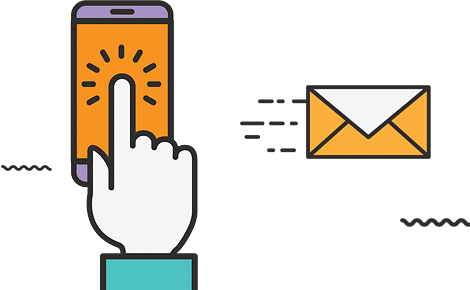NetSuite is a powerful eCommerce platform to run your business. But if you want to create a faster and flexible online store, fully connected to your ERP, NetSuite SuiteCommerce Advanced Development is for you. It lets you create a fully customizable, high-performance site that connects directly to your NetSuite ERP.
In simple words, NetSuite SuiteCommerce Advanced Development is the process to fit your unique business needs. With it, you can measure and take steps according to your business metrics. You can add all the features you want, customize layouts, and get live data. And even integrate tools like payment gateways, CRMs, marketing and analytical tools.
If you’re planning to migrate from SiteBuilder or SuiteCommerce Standard, or just want a faster, more flexible site, custom development is your next step.
At Developers Troop, we help businesses like yours unlock the full potential of SuiteCommerce Advanced. Let’s create a store that’s built to grow with you.
What is NetSuite SuiteCommerce Advanced?
NetSuite SuiteCommerce Advanced is a powerful eCommerce solution built for businesses that want full control over their online store. It connects directly with your NetSuite ERP, keeping your product information, pricing, and inventory updated in real-time.
What sets SCA apart is the flexibility it offers. You get full access to the source code, so your developers can create custom designs, build unique features, and personalize the shopping experience for your customers. Whether you’re running a B2B, B2C, or a hybrid store, SCA can handle it.
If you want a store that looks exactly how you envision it, performs quickly, and stays in sync with your business data, SuiteCommerce Advanced is the perfect solution.
How SuiteCommerce Advanced Works
SuiteCommerce Advanced, or SCA, is NetSuite’s most flexible eCommerce solution. It connects your online store directly to your NetSuite account, keeping your products, prices, and customer data in sync.
With SCA, you have full control over designing your site. Your developers can build custom layouts, features, and shopping experiences from the ground up. It’s built on modern coding tools like Backbone.js for structure, Handlebars.js for templates, and Sass for styling.
You can:
- Sync your store with NetSuite’s ERP in real-time.
- Customize product pages, checkout, and navigation.
- Improve speed with modern tools like Gulp and Denali.
- Boost your search ranking with SEO-friendly features.
In simple terms, SCA lets you create a unique, fast, and fully connected online store that grows with your business.
Benefits of SuiteCommerce Advanced for Businesses
SuiteCommerce Advanced (SCA) is the perfect solution if you want full control over your online store. It connects directly to your NetSuite ERP, giving you a single system to manage everything, from products to customers.
Here’s what makes SCA the smart choice:
- Full Customization: Design every page and feature the way you want, without limitations.
- Live Data Connection: Product info, prices, and stock updates automatically from your NetSuite account.
- Ideal for B2B and B2C: Whether you sell to businesses or consumers, SCA supports both with ease.
- SEO Benefits: Structure your site for better search rankings with clean URLs and optimized metadata.
- Built to Scale: Handle growing traffic and large inventories without slowing down.
- Future-Proof Flexibility: Easily add new features, third-party tools, or custom modules as your business expands.
Setting Up SuiteCommerce Advanced for Development
To set up SuiteCommerce Advanced (SCA) for development, you need the right tools and a structured workflow. This ensures your store is built safely, tested properly, and ready for deployment.
Start by setting up a local development environment using the Denali tools. This allows your developers to work on the site locally, test features, and make updates without affecting the live store.
You’ll also need Gulp.js. It automates common tasks like compiling code, optimizing files, and refreshing your browser during development. This keeps the process smooth and efficient.
For managing software packages, you’ll use Node.js and npm. Finally, when it’s time to deploy, the SuiteCloud Developer Framework (SDF) helps push updates securely to your NetSuite account.
This setup makes developing on SCA faster, safer, and easier to manage for any business.
NetSuite SCA Development Best Practices
Developing a SuiteCommerce Advanced (SCA) site isn’t just about writing code. It’s about building a store that performs well, stays secure, and is easy to maintain over time. To achieve that, it’s important to follow best practices that make both development and future upgrades smoother.
Here’s what you need to keep in mind:
Stick to the MVC Structure
SCA is designed around the Model-View-Controller (MVC) framework. By following this structure, your code stays clean, organized, and easier for any developer to understand or update later.
Create Custom Modules, Not Core Changes
Never modify core files directly. Instead, build custom modules and extensions for any new feature or functionality you need. This ensures that when NetSuite releases updates, your customizations remain intact and compatible.
Optimize Site Performance
Speed matters. A slow site can drive customers away. Optimize your site by compressing images, minifying CSS and JavaScript, and using lazy loading for images and assets. These steps improve both user experience and search engine rankings.
Prioritize Mobile-Friendly Design
Your customers are shopping on phones and tablets, so your store must look and work great on all devices. Focus on a responsive design that adjusts smoothly to different screen sizes and remains easy to navigate on mobile.
Implement SEO from Day One
Set up SEO-friendly URLs, title tags, meta descriptions, and structured data (schema markup) right from the beginning. This helps your site rank better on Google and increases your visibility to potential customers.
Regular Testing and Quality Assurance
Test every new feature before going live. This includes checking site speed, functionality across devices, and compatibility with other tools or plugins you’ve integrated.
SuiteCommerce Advanced Performance Optimization
If your SuiteCommerce Advanced site feels slow, don’t worry. There are simple ways to fix that. A faster site keeps your customers happy and helps you rank better on Google. Here’s what you can do:
- Big images slow everything down. Compress them and use modern formats like WebP to keep your pages light and quick.
- Clean Up Your Code. Minifying your CSS, JavaScript, and HTML removes the extra clutter. Less code means faster load times.
- Use Lazy Loading. Only load images when someone scrolls to them. This way, your site loads faster upfront.
- Add a CDN. A Content Delivery Network stores your site’s content on servers closer to your customers. It helps pages load faster, no matter where they are.
- Cut Back on Extra Scripts. Too many third-party tools can drag your site down. Keep only the ones you really need.
- Check Your Core Web Vitals. Use tools like Google PageSpeed Insights to check how your site performs. It shows where you can make it faster.
- Turn on Caching. Caching lets your site save parts of the page on a visitor’s device so it loads quicker next time.
- Make Sure It Works on Mobile. Most of your visitors are on phones. Make sure your site loads fast and works smoothly on every device.
Integrating Third-Party Tools with SuiteCommerce Advanced
Payment Gateways
Nobody likes a complicated checkout. By integrating trusted payment gateways like PayPal, Stripe, and Authorize.Net, you make it easy and secure for your customers to complete their purchase. A smooth payment process means fewer abandoned carts and more sales for you.
CRM Platforms
Knowing your customers is key to building lasting relationships. Tools like Salesforce or HubSpot connect your store to customer data, helping you track orders, follow up on leads, and personalize your communication. It’s the easiest way to stay connected with your buyers.
Marketing Tools
Want to keep customers coming back? Integrate platforms like Mailchimp, Klaviyo, or HubSpot Marketing to send targeted emails, special offers, and product updates. Automated marketing helps you stay in touch without having to do all the work manually.
Shipping Solutions
Shipping can make or break the customer experience. Integrating with FedEx, UPS, or ShipStation lets you automate shipping rates, provide real-time tracking, and ensure smooth deliveries. Happy customers often come back for more.
Analytics Tools
You can’t improve what you don’t measure. Tools like Google Analytics give you insights into how visitors use your site, where they come from, and what makes them leave. This data helps you fine-tune your store and marketing efforts for better results.
Migrating from SiteBuilder or SuiteCommerce Standard to SCA
If your store is still on SiteBuilder or SuiteCommerce Standard, upgrading to SuiteCommerce Advanced (SCA) can open up new possibilities for your business. With SCA, you get more freedom to customize your site, improve speed, and offer a better shopping experience, all while keeping everything connected to your NetSuite ERP.
Migration starts with reviewing your current store. You’ll want to identify which features, customizations, and data are essential. Then, you can redesign your storefront with a modern, mobile-friendly layout that reflects your brand.
Your data, like products, customers, and orders, gets migrated carefully to avoid any disruptions. To protect your SEO, old URLs are redirected and meta tags updated.
Once testing is complete, you’ll launch a faster, more scalable store that’s ready for future growth and better customer experiences.
Conclusion
SuiteCommerce Advanced gives you the freedom to build a store that truly fits your business. From better speed and full customization to seamless NetSuite integration, it’s the upgrade your online store needs to stay competitive. Whether you’re migrating from SiteBuilder, adding new features, or optimizing for performance, SCA sets you up for long-term success.
We simplify the transition at Developers Troop, a trusted NetSuite development company. Our expert team helps you build, customize, and optimize your SuiteCommerce Advanced store the right way. With our Custom NetSuite Development Services, we’ll ensure your eCommerce platform is perfectly tailored to your needs. If you’re ready to create a faster, smarter, and more scalable eCommerce site, we’d love to help you get started.
Frequently Asked Questions (FAQs)
Question: What is SuiteCommerce Advanced?
Answer: SuiteCommerce Advanced, or SCA, is NetSuite’s most flexible eCommerce platform. It lets you fully customize your online store’s design, features, and performance while staying connected to your NetSuite system.
Question: Can I move my site from SiteBuilder to SuiteCommerce Advanced?
Answer: Yes! We can migrate your existing SiteBuilder store to SCA. We’ll rebuild your site with a better design and improved features and ensure your SEO rankings stay safe.
Question: How long does it take to build a SuiteCommerce Advanced site?
Answer: It depends on what you need, but most custom SCA projects take between 4 to 8 weeks from start to launch. Complex projects may take a bit longer.
Question: Can I add custom features to SuiteCommerce Advanced?
Answer: Absolutely. With SCA, you can build custom features like advanced filters, quick view popups, special checkout flows, or anything else your store needs.