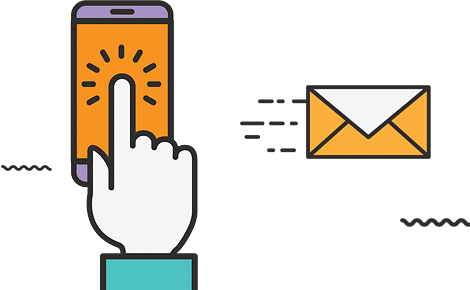NetSuite SuiteCommerce is a powerful e-commerce platform that stands out for its tight integration with NetSuite ERP. Pros: Unified inventory and order data across channels, real-time visibility, support for B2B and B2C, and high customizability (especially in Advanced edition). Cons: Higher cost and complexity than standalone e-commerce solutions, with a learning curve for setup. It’s best suited for mid-sized to large businesses seeking an all-in-one commerce+ERP solution and willing to invest in a tailored, scalable platform.
In this comprehensive review, we’ll examine SuiteCommerce’s pros and cons and the kinds of businesses it’s ideal for. Drawing on real user experiences and industry insights, we’ll evaluate SuiteCommerce in terms of features, flexibility, ease of use, and total value. We’ll differentiate between SuiteCommerce Standard and Advanced where relevant.
Overview of NetSuite SuiteCommerce
SuiteCommerce is part of Oracle NetSuite’s commerce offering, designed to let businesses create engaging web stores and customer portals that are natively integrated with NetSuite’s ERP and CRM. Unlike stand-alone e-commerce solutions, SuiteCommerce is not just a shopping cart – it’s an extension of your operational system. This integration means:
- Your web store pulls product data (descriptions, pricing, inventory levels) directly from NetSuite, ensuring consistency.
- Orders placed online are immediately recorded in NetSuite for fulfillment and accounting.
- Customer accounts on the web tie to their records in NetSuite, so activities are unified.
NetSuite SuiteCommerce can handle both B2C (retail) and B2B e-commerce (wholesale portals, etc.), often on the same site or via separate sites, using one platform. It supports modern e-com capabilities: responsive design for mobile, customizable look and feel, faceted search and navigation, promotions, multiple payment methods, and more. It’s also multi-country/currency capable (with NetSuite OneWorld).
There are two versions (as mentioned earlier): Standard (template-driven, simpler) and Advanced (fully customizable). For this review, comments about flexibility and customization primarily refer to Advanced, while ease-of-use and quicker deployment refer more to Standard, but we’ll note specifics as needed.
Pros of NetSuite SuiteCommerce
Deep Integration with ERP (Single Source of Truth)
This is the number one reason companies choose SuiteCommerce. Because it shares data with NetSuite ERP in real time, you eliminate a lot of pain points. For example, inventory accuracy on the website is very high – if something sells out in your warehouse via phone order or another channel, the site reflects that nearly instantly (no overselling or manual stock updates). Financially, every web sale is already in your financial system, simplifying reconciliation. Suppose you’re used to stitching together an e-commerce platform with an ERP via connectors or batch imports. In that case, SuiteCommerce’s integrated nature is a huge pro – it’s more efficient and less error-prone. Many reviews highlight this as a key benefit: no more “different systems that don’t talk well”; NetSuite offers a unified solution.
Omnichannel & Unified Customer Experience
SuiteCommerce isn’t just for the web – combined with things like SuiteCommerce InStore (POS) and NetSuite CRM, it allows a true omnichannel strategy. Customers can have a single login to view their orders, whether they ordered online or via sales rep (B2B scenario). A SuiteCommerce site can offer a “My Account” self-service portal for B2B buyers or B2C customers to see all their invoices, orders, make payments, etc., drawing directly from NetSuite data. This level of integration is a big plus for companies wanting to improve customer service. A reviewer might note that having ERP and e-com together enabled them to serve customers better – e.g., displaying real-time order status and tracking in the online account (since it pulls from fulfillment data in NetSuite automatically). It’s a pro that your online and offline channels unify, whereas with separate systems you often struggle to sync customer records and orders across them.
Rich Feature Set for Business Operations
SuiteCommerce (especially Advanced) is quite feature-rich, particularly for businesses that have somewhat complex needs. Some highlighted features:
B2B functionality
Out-of-the-box support for things like corporate accounts, negotiated pricing levels, ability for buyers to pay on terms (invoice at checkout) instead of credit card, quote generation, reorder capabilities, etc. These are things you’d have to bolt onto many consumer-focused platforms, but NetSuite has built-in support because it understands B2B workflows.
Promotions and Pricing Rules
You can run advanced promotions (discount codes, quantity discounts, buy one get one, etc.) and because it’s tied to NetSuite’s pricing engine, those promos can also apply in other channels if needed. NetSuite allows segmentation of customers (like VIP customers get a certain discount level) that reflects on the site when they log in.
Multi-language & Multi-currency
If you operate globally, SuiteCommerce supports multiple languages (via NetSuite’s translation collections) and currencies (with real-time or daily exchange rates from NetSuite). It can present different catalogs or prices by country as well.
Scalability
Being on Oracle’s cloud, SuiteCommerce can handle spikes in traffic and large order volumes. Oracle NetSuite can ensure uptime and performance, which is backed by their infrastructure (this is a pro point out by users who maybe experienced crashes on self-hosted Magento during peak season and then moved to SuiteCommerce which handled it more smoothly).
Customizability (SCA)
The Advanced version allows front-end code customization using SuiteCommerce’s developer tools. You can create unique user experiences not bound by a template. For example, if you want a very custom checkout flow or integration of a special JavaScript app on the site, you can do that with SuiteCommerce Advanced’s developer framework. This high flexibility is a pro for companies with unique requirements or branding demands.
Integrated Search & Navigation
SuiteCommerce includes a site search that leverages item data in NetSuite (with facets like color, size, etc. if configured). It’s perhaps not as advanced as some third-party search engines, but it’s there and integrated. Navigation categories in SuiteCommerce are managed in NetSuite categories, which some find convenient (one place to update site structure and product categorization).
Performance (for End Users)
NetSuite has optimized SuiteCommerce’s front-end for performance to an extent (especially Standard, which is heavily SaaS-managed). They use CDN for assets, etc. In many cases, SuiteCommerce sites are fast (but of course, development choices can affect that). The benefit is Oracle handles a lot of the performance tuning on the back end, so you don’t have to manage database servers or caching – it’s done for you. Some user reviews note that their site’s speed and reliability improved after moving to SuiteCommerce from an on-prem system that was bottlenecked.
Unified Analytics
Since all your data (web traffic, online orders, offline orders, inventory, financials) are in one system, you can do holistic reporting. For example, NetSuite’s dashboards can show total sales by channel without you doing manual merges. You can analyze web conversion alongside inventory sell-through because it’s one dataset. NetSuite’s saved searches or Analytics Workbooks can query e-commerce data in ways GA or external analytics might not easily do (like tie an order to its profit because COGS is in NetSuite too). This 360-degree analytics capability is a strong advantage for data-driven businesses.
Continuous Updates (for Standard)
If you opt for SuiteCommerce Standard, one pro is that NetSuite pushes regular updates and new features without you doing heavy lifting (similar to how Shopify improves over time). That means over the years your site gets more capabilities and security enhancements as part of the subscription. For instance, NetSuite might roll out a new responsive theme or a new payment method integration, and you can opt to enable it. This can lower total cost of ownership since you’re not re-developing to stay current.
Cons of NetSuite SuiteCommerce
Higher Cost and Licensing Complexity
As discussed in the pricing section, SuiteCommerce is not cheap. For many smaller businesses or those used to open-source or lower-cost platforms, the NetSuite SuiteCommerce price is a barrier. You typically need to already be on NetSuite ERP (or plan to be) to consider it, which is an investment on its own. So SuiteCommerce often only makes sense financially if you’re committed to the whole NetSuite ecosystem (which might be a con if someone was hoping to just plug it into their existing process; it doesn’t really work stand-alone). Also, if your e-com revenue is moderate, you may feel ROI is slow to justify the cost – some reviews mention that it’s an “enterprise-level” spend, so not suited for very small e-com operations.
Steep Implementation and Learning Curve
SuiteCommerce, particularly Advanced, can be complex to implement. It requires NetSuite expertise and (for Advanced) front-end developers familiar with NetSuite’s framework (which is Backbone.js-based, somewhat proprietary). Compared to more user-friendly, plug-and-play platforms (like Shopify where you can have a site up in days), SuiteCommerce might take months to implement properly and involves a lot of configuration. Some common points in critiques:
Essentially, ease-of-use is not SuiteCommerce’s strongest selling point. It’s manageable with training, but business users might find certain tasks less straightforward than dedicated e-commerce platforms.
Customization Complexity
While SCA is highly customizable, that’s a double-edged sword. If customizations are not done with best practices, it could slow down the site or complicate future maintenance. It’s not “drag-and-drop” simple to change layout or add features; it often requires coding. For SuiteCommerce Standard, you’re limited to what the templates can do (less risk of messing it up, but also less flexibility). So, the cons here are:
Some features that might be plugins in other platforms (like a quick integration to a reviews service or live chat) require either custom integration or carefully using SuiteApps, as SuiteCommerce doesn’t have an extensive third-party app marketplace like Shopify’s. So adding ancillary features might be more work.
Limited Out-of-the-Box Themes (for Standard)
SuiteCommerce Standard comes with a few pre-built theme options, but it’s nowhere near the variety of something like WordPress/WooCommerce or Shopify’s theme stores. This means many SuiteCommerce sites might have a somewhat similar baseline look unless customized. If you want a unique design and you’re on Standard, your options are limited to CSS tweaks and some minor layout changes via the Site Management tools. To really brand the experience heavily, you often need SCA. So, for marketers or designers, SuiteCommerce can feel constrained unless you invest in Advanced and front-end design. That said, if you go Advanced, you can get exactly what you want, but that loops back to the complexity/cost con above.
Content Management and SEO
While SuiteCommerce has CMS-like features (you can manage content areas, add landing pages, etc. via NetSuite’s Site Management Tools), it’s sometimes viewed as not as user-friendly or robust as dedicated CMS platforms. For example, some users might find creating a complex content-rich page harder than using a WordPress builder. SEO-wise, SuiteCommerce is capable (clean URLs, meta tags, etc.), but you have to ensure everything is configured (like friendly URLs, which require setting up URL components in NetSuite). Some reviews mention initial SEO drops if the migration isn’t handled correctly (though that can happen with any replatform). It’s not that SuiteCommerce is bad at SEO – it can achieve good results – but it doesn’t necessarily guide less-experienced users the way platforms like Wix or Shopify (with apps) might. You likely need an SEO consultant or knowledge to fully leverage it (e.g., to implement schema markup, custom meta patterns, etc., you might need a developer to add those to templates).
Community and Ecosystem Smaller
Compared to giant platforms (Magento, Shopify), SuiteCommerce has a smaller community of developers, fewer readily available plugins or extensions, and fewer online tutorials for very specific customizations. The ecosystem is growing, especially as NetSuite pushes SuiteCommerce more, but it’s still somewhat niche. This can be a con if you prefer to find solutions by Googling or grab a pre-made extension for, say, “wishlist feature” – with SuiteCommerce, you might end up building it or paying someone to. In contrast, on Magento or Shopify there are existing modules for many things. NetSuite does have SuiteApps (some by partners) for various commerce enhancements – for instance, a popular one is for gift registry or ratings & reviews – but the selection is limited. So the con is that adding novel features may require more custom work rather than plug-and-play.
Not Ideal for Very Simple Needs or Very Budget-Limited Orgs
If a company just needs a basic storefront with minimal integration needs, SuiteCommerce will likely be overkill (too much effort for too little requirement). It’s like bringing a tank to a snowball fight. Many small businesses are better off with Shopify, etc. So a “con” is that it’s not an everyman solution – it targets those who specifically need its integrated nature or its capacity for complexity. For a straightforward site, the cons (cost, complexity) outweigh the pros of integration.
Who is SuiteCommerce Best For (and Who Should Avoid)
From the above, an ideal SuiteCommerce user is:
Already a NetSuite ERP customer (or planning to be) – so they can maximize the integration benefit. A business with multi-channel sales, maybe both B2B and B2C, that wants one system to manage it. A mid-sized to large company that has the budget for a professional implementation and ongoing management – and values having everything in one platform over piecing together cheaper solutions.
Companies with complex pricing, product, or fulfillment needs that generic e-com platforms struggle with. For example, a wholesaler with complex discount rules, or a retailer that frequently is out-of-sync because their legacy e-com doesn’t talk well to inventory management.
Who might not be a good fit:
Small startups or shops with limited budget and simpler needs – they’d find the overhead too high and can succeed with simpler tools first.
If you don’t use NetSuite ERP and aren’t planning to, using SuiteCommerce alone is not really an option (NetSuite seldom sells just the e-commerce without ERP, and even if they did, you wouldn’t get the main benefit).
Those who need a super quick go-to-market (like launching in a few weeks) – SuiteCommerce’s timeline might not accommodate that as well unless you severely limit scope and use everything out-of-box.
Real User Feedback Highlights
To make this review concrete, let’s simulate some real user sentiments (synthesizing typical feedback):
A user from a retail company might say: “NetSuite SuiteCommerce allowed us to connect our online and offline inventory seamlessly – that’s been a game changer. We eliminated manual stock updates and our online store reflects accurate availability, improving customer satisfaction.” (Pro)
Another might say: “Implementing SuiteCommerce Advanced was a long project. We underestimated the complexity; definitely have skilled developers or a good partner. Once up, it runs well, but getting there takes time and money.” (Con)
From a B2B perspective: “We love that our dealers can log into our SuiteCommerce portal to place orders and see their specific pricing and past invoices. It’s all tied to NetSuite, so our sales reps and customers are on the same page. However, the UX out-of-the-box was a bit basic, so we invested in customizing the front-end for a better experience.” (Pro and Con mix)
On cost: “SuiteCommerce isn’t cheap, but for us the ROI came in reduced IT workload and better data. We moved off a Magento site that was costing a lot in maintenance and even though NetSuite’s annual fees are higher, we’re saving by not having to do constant integration fixes.” (Pro from TCO perspective)
On performance: “Our SuiteCommerce Standard site is fast for users and stable – no downtime even during our holiday rush. One drawback is we can’t implement some fancy interactive design elements easily because of the limitations of the templates.” (Pro on reliability, Con on creative flexibility)
Why NetSuite SuiteCommerce Stands Out for Businesses
NetSuite SuiteCommerce offers a comprehensive solution for businesses looking to integrate their e-commerce platform with an ERP system. This integration ensures better visibility into inventory, orders, and customer data, ultimately improving operational efficiency. The platform’s ability to handle multi-channel sales and manage complex B2B or hybrid B2C scenarios makes it a standout for businesses that require flexibility and scalability. While implementation may be more complex and expensive compared to other platforms, the benefits of a unified system are significant for growing businesses with complex needs.
Conclusion
NetSuite SuiteCommerce is a robust e-commerce platform best suited for companies seeking a fully integrated commerce and ERP solution. Its main strengths lie in operational efficiency and unified data – it truly shines when you leverage that integration to reduce errors, improve real-time visibility, and deliver a consistent omnichannel experience. Many businesses report improvements in process and customer satisfaction thanks to having one system for everything. This NetSuite SuiteCommerce review highlights how the platform enhances both operational efficiency and customer experience, making it a valuable tool for businesses looking to streamline their e-commerce and ERP systems.
Considering NetSuite SuiteCommerce for your e-commerce needs? Contact Developer’s Troop, a trusted NetSuite development company, for an expert consultation. We offer Custom NetSuite Development Services to tailor SuiteCommerce to your unique business requirements. We’ll candidly discuss whether SuiteCommerce is a fit for you, share real-world success stories and lessons, and can even provide a demo. With our experience in implementing SuiteCommerce, we’ll help you navigate the pros and cons and ensure a successful e-commerce launch that integrates seamlessly with your business.
FAQs
Q: Is SuiteCommerce suitable for B2B e-commerce (wholesale)?
A: Yes, SuiteCommerce is highly suitable for B2B e-commerce. It supports features like customer-specific pricing, bulk ordering, multi-user accounts, and quote generation. Integration with NetSuite ERP ensures that both sales reps and customers have access to real-time information, including inventory and payments. It also handles B2B tax rules, such as tax exemptions for resale certificates. While B2B implementations can be complex and may require some UX adjustments, SuiteCommerce is a strong choice for wholesale and distributor businesses.
Q: How does SuiteCommerce handle international e-commerce (multiple countries, currencies, languages)?
A: SuiteCommerce, powered by NetSuite OneWorld, is designed for international e-commerce. It supports multiple countries, currencies, and languages. Prices are displayed in local currencies, with automatic conversion for accounting. It handles multi-country tax calculations and offers localized date and address formats. SuiteCommerce also allows content translation for multiple languages, though managing translations can be administrative. Separate domains or subdomains are supported for each country. This unified approach makes it ideal for global businesses seeking centralized inventory and product management.
Q: Can marketers or non-technical staff easily make content updates on a SuiteCommerce site?
A: It depends. SuiteCommerce has a feature called Site Management Tools (SMT) which provides a WYSIWYG-style interface for certain parts of the site (like homepage banners, landing page content, etc.). This allows non-technical users to change text, images, banners, and even add/remove content blocks on designated areas of pages. So, a marketer could update a seasonal banner or publish a new promotional page without coding. They can also schedule content to go live at specific times using SMT. That’s quite handy.
Q: How is the site speed and SEO on SuiteCommerce? Is it as good as other platforms?
A: Site speed can be very good on SuiteCommerce if implemented well. NetSuite uses a Content Delivery Network to serve static files, and the SuiteCommerce pages can be fast because they often use SPA (single page application) architecture (especially SuiteCommerce Advanced, which loads a lot in one go and then dynamically updates content). That said, front-end performance also depends on how much custom script you add or how heavy your images are. But generally, Oracle has optimized SuiteCommerce for performance and scalability – many users report improved speed and uptime after switching to it from self-hosted systems. One thing to note: because it’s tightly integrated, some back-and-forth calls to NetSuite data might introduce slight latency, but caching mechanisms are in place to mitigate it. I’ve seen very snappy SuiteCommerce sites, and a few slower ones where maybe custom code was at fault. So, like any platform, you need to follow best practices.
Q: What kind of support does Oracle NetSuite provide for SuiteCommerce, and is it reliable?
A: When you license NetSuite SuiteCommerce, you get the same level of support as for the ERP (depending on your support plan). NetSuite standard support (basic) allows you to file cases for issues, and they will help if something isn’t working as designed. For SuiteCommerce, that means if you have a bug in the platform or performance issues not caused by customizations, they’ll investigate. They also have an online knowledge base and user community with articles on SuiteCommerce configuration.