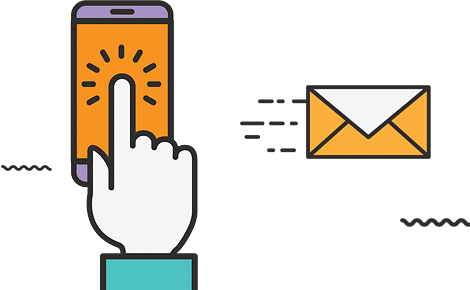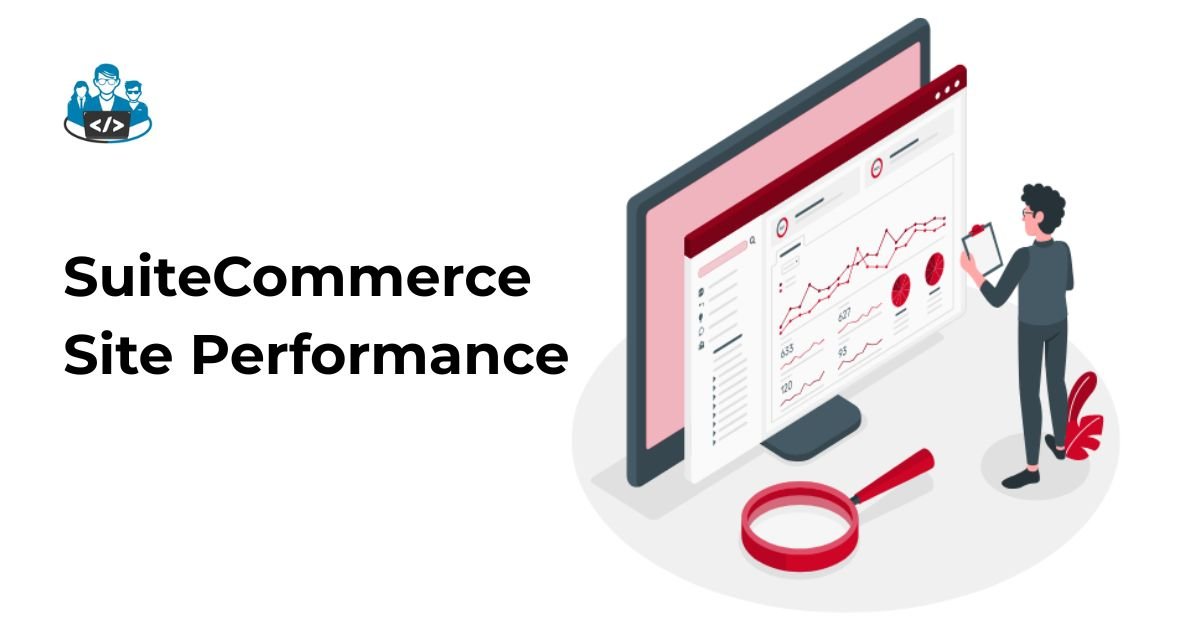
To optimize SuiteCommerce site performance, combine smart web optimization tactics with tight NetSuite integration. Use content delivery networks (CDNs), caching, and compressed images for faster page loads. Integrate SuiteCommerce with NetSuite ERP to ensure real-time data and reduce external calls. This dual approach delivers a speedy, seamless shopping experience that engages customers.
Site speed can make or break your eCommerce success. If your SuiteCommerce store is slow or unresponsive, shoppers will leave – especially in the U.S. market, where consumers expect near-instant page loads. Fortunately, NetSuite’s integration and modern web optimizations offer powerful ways to boost performance.
In the introduction below, we’ll cover why a fast site matters and how leveraging NetSuite’s unified platform plus technical best practices can dramatically improve your SuiteCommerce site’s speed and reliability.
Why Site Performance Is Critical for eCommerce
A fast, smoothly performing website is vital for eCommerce sales and customer satisfaction. Consider that nearly half of web users expect a site to load in 2 seconds or less, and 53% will abandon a mobile site that takes more than 3 seconds. These user expectations directly impact your bottom line. Slow pages lead to higher bounce rates and lost sales. In fact, a one-second delay in page load might decrease conversions by as much as 7%. For a store doing $1M in sales, that could mean $70,000 in potential revenue lost due to sluggish performance.
Site performance also affects customer trust and repeat business. About 79% of shoppers who experience poor site performance say they are less likely to buy from that site again. In the U.S. market where competition is fierce, you rarely get a second chance – if your SuiteCommerce store is slow during a user’s first visit, they may permanently defect to a faster competitor. Moreover, performance is now a Google ranking factor; faster sites can improve SEO, meaning better visibility in search results.
By optimizing performance, you not only keep impatient shoppers from leaving, but you also create a more enjoyable user experience that encourages browsing and larger basket sizes. A fast site feels more professional and trustworthy. When pages snap into place and checkout is lag-free, customers have confidence that your site (and by extension, your business) is well-run. This builds credibility and can boost conversion rates. In short, site performance isn’t just a technical concern – it’s a core business KPI for eCommerce success.
Leveraging NetSuite Integration for Speed and Efficiency
One distinct advantage of SuiteCommerce is its native integration with NetSuite’s ERP and database, which can be harnessed for better performance. Because SuiteCommerce sites pull product, pricing, and inventory data directly from NetSuite, there is no need for complex external API calls to sync data – everything resides in one system. This integration means you can avoid the latency from waiting on third-party systems. For example, when a customer adds a product to the cart, SuiteCommerce can fetch live inventory availability from NetSuite instantly, rather than querying a separate inventory system over the internet.
However, this integration must be configured optimally. NetSuite’s back-end processes should be tuned so they don’t slow down the front-end. For instance, using efficient Saved Searches or SuiteScript on the NetSuite side can deliver data to SuiteCommerce faster. Removing any unnecessary fields from data queries (like not pulling overly detailed records if not needed) will speed up page rendering. NetSuite’s performance best practices suggest reviewing field sets and minimizing data payload for web store responses to keep things quick.
Integration also offers the benefit of real-time caching and reduced data duplication. Since SuiteCommerce is part of NetSuite, once data is updated in NetSuite, it reflects on the site without intermediate layers. This reduces the risk of stale data caches causing slow updates or the need for frequent heavy data refreshes. Businesses can leverage NetSuite’s Single Sign-On and session management too – meaning fewer overheads for user authentication and session data on the e-commerce side. In summary, by properly leveraging the built-in integration, you streamline data flows and cut out extraneous steps, resulting in faster server responses and a smoother customer experience.
Front-End Optimization Techniques for SuiteCommerce
While backend integration lays a strong foundation, front-end optimizations are equally crucial to maximize SuiteCommerce performance. These techniques directly affect how quickly the user’s browser can load and display your web pages:
Content Delivery Network (CDN)
Implementing a CDN is often the first big win. A CDN caches your site’s static assets (images, CSS, JavaScript) on servers located around the country (and globe). When U.S. customers visit your site, the assets load from the nearest CDN edge location, reducing latency. SuiteCommerce supports edge caching via CDN for static content. By offloading images and scripts to the CDN, you lighten the load on the NetSuite web server and speed up content delivery dramatically.
Image Compression and Responsive Images
High-resolution images can slow pages down. Use optimized image formats like WebP and compress images without visible quality loss. Also, leverage SuiteCommerce’s responsive image support, which serves appropriately sized images based on device, preventing mobile users from downloading desktop-sized files. Properly dimensioning images and using lazy loading for off-screen images (so they load only when scrolled into view) can significantly improve initial load times.
Minify and Bundle CSS/JS
SuiteCommerce, especially SCA, includes a lot of JavaScript and CSS for rich functionality. Minifying these files (removing whitespace and comments) and bundling them into fewer files reduces the total download size and number of HTTP requests. Fewer requests = faster loads. Also, load non-critical scripts asynchronously or defer them until after the main content is loaded. For example, tracking pixels or chat widgets can often be deferred so they don’t block the page render.
Browser Caching
Ensure proper cache headers are set so that repeat visitors can load your site faster. SuiteCommerce can instruct browsers to cache static resources for a period of time. When a user returns, their browser can quickly load files from local cache instead of re-fetching. This drastically improves perceived performance for returning customers. Work with your NetSuite support or developers to configure optimal cache-control settings that balance freshness with speed.
By focusing on these front-end tactics, you can often cut page load times by a substantial margin (several seconds in some cases). A case study in one SuiteCommerce performance guide noted that even a 100ms (0.1s) reduction in load time can boost conversion rate by a noticeable amount. Now imagine reducing load times by 1–2 seconds – the impact on sales and user engagement can be game-changing.
Caching and CDN: Your Performance Best Friends
Using caching layers and CDNs effectively is one of the most powerful ways to accelerate SuiteCommerce. Caching means storing copies of content so it can be delivered faster on subsequent requests, and it works hand-in-hand with CDNs:
Edge Caching via CDN
When configured, the CDN will cache pages or content at the network edge. For example, your homepage could be cached so that the first visitor from New York triggers NetSuite to serve it, but the next 100 visitors in the region get the page from the CDN cache almost instantly. This dramatically reduces server processing for popular pages. SuiteCommerce Advanced can utilize Akamai’s CDN (NetSuite’s provider) for caching static and dynamic content via the Site Management Tools and caching configuration. By ensuring that appropriate parts of your site are cacheable (e.g., product pages for non-logged-in users, images, style sheets), you strike a balance between freshness and speed.
SuiteCommerce Application Caching
Apart from CDN, SuiteCommerce (especially SCA) supports an application-level cache in the form of SSP applications caching data requests. Developers can store certain results, like navigation menus or frequently accessed data, in memory or local storage so the site doesn’t hit the database for every single request. Leveraging this requires smart design, caching things that are expensive to compute yet don’t change often. It’s a more advanced technique but can yield big performance gains.
Browser Caching
As mentioned, browser caching ensures users don’t repeatedly re-download the same assets. Setting long expiration times for assets that rarely change (logos, scripts) makes subsequent page views much faster for that user. It’s essential to version your assets (so if you do update a file, the filename changes and browsers fetch the new one). SuiteCommerce’s build process often appends version strings to assets to handle this automatically.
When caching and CDNs are tuned correctly, users experience near-instant content loading after their first visit, and your server can handle more traffic with the same resources. Competitor agencies often emphasize this: Seibert Consulting, for example, notes that deploying efficient CDN and caching strategies is essential for swift content loading and maintaining robust performance during traffic spikes. In plain terms, caching and CDNs together ensure your site’s data is always as physically close to your users as possible and ready to go, which is exactly what you need for a lightning-fast eCommerce experience.
Mobile Performance and Responsive Design
With mobile eCommerce continually on the rise, optimizing for mobile performance is non-negotiable. Over 50% of eCommerce traffic in the U.S. comes from smartphones and tablets. Google’s index is mobile-first, meaning it judges your site primarily by how it performs on mobile. Here’s how to shine on smaller screens:
Responsive and Lightweight Mobile Pages
SuiteCommerce themes are responsive out of the box, but you should audit your mobile pages for any heavy elements. Mobile devices often have slower networks and less processing power. Simplify the mobile layout if possible – fewer images or maybe hide extremely high-resolution images for mobile. Use techniques like adaptive loading: only load what’s necessary for the device. Google’s Lighthouse tool can help identify mobile bottlenecks (like uncompressed images or render-blocking scripts). Top agencies often start with an audit; Tavano Team suggests using PageSpeed Insights or Lighthouse to spot problem areas and track progres.
Accelerated Mobile Pages (AMP) (if applicable)
While not native to SuiteCommerce, some businesses choose to create AMP versions of key landing pages for ultra-fast mobile load times in search results. This would be a custom project and not always necessary if your responsive site is well-optimized. But it’s worth noting as a possible strategy if mobile organic traffic is critical and you need an edge.
Mobile-specific Caching
Many CDNs allow device-based caching and image optimization. For example, you can have the CDN auto-compress images for mobile or serve different content to mobile vs desktop. Ensure your performance partner or agency configures these rules so you’re not sending desktop-sized payloads to a phone. Also, test on real devices – sometimes a site that’s fast on desktop can have hidden slowdowns on mobile (like a carousel that’s fine on broadband but lags on 4G). Real-user monitoring or at least testing with network throttling can surface these issues.
SuiteCommerce’s integration with NetSuite can help mobile too: by swiftly pulling data and using NetSuite’s business logic on the server side, you minimize what the client (phone) has to do. Still, client-side rendering should be as light as possible on mobile. Using modern frontend best practices (like avoiding large polyfill libraries, or heavy client-side rendering frameworks if not needed) will keep the mobile experience snappy.
Remember, mobile users are often on the go – they expect speed even more than desktop users. They might be on cellular networks, where latency is higher. A study by Google found that a 0.1 second improvement in mobile site speed improved retail site conversion by 8.4%. The takeaway: invest in mobile performance and it will pay back in conversions and SEO ranking.
Continuous Monitoring and Tuning
Optimization is not a “set it and forget it” task. Continuous monitoring and periodic tuning are essential to maintain peak SuiteCommerce performance as your site changes or traffic grows:
- Monitoring Tools: Leverage monitoring solutions to track your site’s speed and uptime. NetSuite provides an Application Performance Management (APM) dashboard for SuiteCommerce Advanced which shows timing for various site actions (like page load, server calls). Additionally, external services like New Relic or Google Analytics Site Speed reports can alert you to slowdowns. Set up alerts for key metrics – for example, if average homepage load time exceeds 3 seconds or if the site’s error rate spikes.
- Load Testing: Before peak seasons or after major changes, conduct load tests. Use tools to simulate heavy traffic and see how your SuiteCommerce site and NetSuite backend handle it. This can identify bottlenecks (perhaps the server struggles when many users hit checkout simultaneously). By finding these limits, you can augment resources or optimize code in advance, rather than discovering an issue during Black Friday when it’s too late.
- Regular Audits: It’s wise to perform regular performance audits, perhaps quarterly. Over time, content changes (banners, new features added, etc.) can bloat pages. An audit might reveal, for instance, that a third-party script added for marketing is now the slowest element on the page. Or that new product images weren’t compressed as well as the older ones. A quick fix could be to compress those images or to load that script asynchronously. Continuous improvement is a mindset; even shaving another few hundred milliseconds off page loads can incrementally boost your conversion rate and SEO.
- NetSuite Upgrades and Patches: Keep an eye on NetSuite release notes for any improvements or changes related to SuiteCommerce performance. NetSuite periodically updates the platform (including the underlying architecture for SuiteCommerce). Applying patches or migrating to the latest SCA version can bring performance enhancements. However, ensure to test customizations after any upgrade, as some might need adjustments.
Competitor consultants like those at Annexa note that performance tuning is part of lifecycle optimization for NetSuite environments – meaning it should be revisited as a business grows and changes. Don’t hesitate to reach out to your SuiteCommerce agency or NetSuite support when you notice performance issues; they can often pinpoint environmental issues (like memory settings or a misconfigured web server) that, when fixed, yield immediate improvements.
By treating performance optimization as an ongoing process, you’ll keep your SuiteCommerce site running at its best. This ensures customers always experience your site as fast and reliable, and you’ll continue reaping the revenue benefits of a high-performing eCommerce presence.
Final Thought
Is your SuiteCommerce site as fast and smooth as it should be? Don’t let slow pages or integrations hold back your sales. DeveloperStroop’s performance experts are here to turbocharge your SuiteCommerce store. As a leading NetSuite development company, we specialize in fine-tuning SuiteCommerce and NetSuite integration for maximum speed – from setting up CDNs and advanced caching to optimizing SuiteScript and database calls.
Our Custom NetSuite Development Services include a comprehensive audit of your site and proven strategies to cut load times and boost reliability. The result? Happier customers, higher conversion rates, and a stronger bottom line for your business. Speed matters – let DeveloperStroop help you deliver the lightning-fast online experience your customers expect. Contact us today for a performance consultation and see the difference!
FAQs
Question: How can I make my SuiteCommerce site load faster?
Answer: Start by optimizing your front-end: compress images, minify CSS/JS files, and enable caching. Using a CDN to serve static assets globally will also speed up delivery. On the NetSuite side, ensure your SuiteCommerce integration is efficient – fetch only the data you need and use NetSuite’s caching where possible. Together, these steps reduce load times significantly.
Question: Does NetSuite SuiteCommerce use a CDN?
Answer: Yes, SuiteCommerce (especially SuiteCommerce Advanced) can leverage a CDN, as NetSuite partners with providers like Akamai for content delivery. By default, static resources can be served via the CDN, and you can configure caching rules for pages. It’s important to work with your implementation partner to set up the CDN correctly and determine which parts of your site should be cached at the edge.
Question: What is the role of NetSuite integration in site performance?
Answer: NetSuite integration ensures your eCommerce site pulls data directly from your ERP, which can actually improve performance by eliminating middle layers. However, if not optimized, heavy calls to NetSuite for every page could slow things. The key is to use integration smartly: allow NetSuite to handle critical transactions and data updates in real-time, but use caching for any data that doesn’t change frequently. A well-integrated SuiteCommerce site avoids redundant external API calls, making it faster and more reliable.
Question: Why is caching so important for SuiteCommerce?
Answer: Caching is like short-term memory for your website – it stores frequently used data to retrieve it quickly without repetitive processing. In SuiteCommerce, caching can happen at multiple levels: the user’s browser, the CDN, and even the application level on NetSuite. This is important because it lightens the server’s load and speeds up user response times. For example, if your homepage is cached, after the first load, subsequent visitors (or even the same visitor navigating back) will see near-instant load because the page doesn’t have to be fully regenerated from scratch.
Question: Can I integrate SuiteCommerce with other performance tools?
Answer: Yes, you can use performance monitoring and enhancement tools with SuiteCommerce. For monitoring, tools like New Relic can be integrated to track real-user performance metrics. For enhancing speed, you might integrate a service like Cloudflare for additional CDN and security features on top of NetSuite’s infrastructure. Additionally, some businesses use external search engines (like Algolia) integrated with SuiteCommerce to deliver faster search results than the native search. Always test integrations for compatibility, but generally SuiteCommerce is flexible – via APIs or connectors – to work with third-party solutions that can further improve performance or user experience.