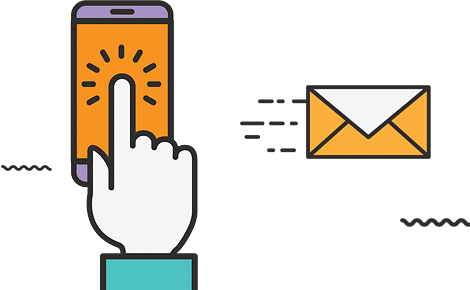Integrating Paycom with NetSuite connects your HR/payroll system to your core business platform, ensuring that employee and payroll data flows seamlessly between them. For example, hours worked or salaries in Paycom can automatically create payroll journal entries in NetSuite, and new hires in NetSuite can be sent to Paycom for onboarding. This integration eliminates manual data entry, reduces payroll errors, and keeps financials up-to-date with payroll costs in real time. By linking Paycom’s human capital management capabilities with NetSuite’s accounting and ERP, companies achieve a unified view of their workforce expenses and compliance status, saving time and improving accuracy.
Payroll and HR processes can be notorious data silos in many companies. In the introduction below, we’ll explain why integrating Paycom – a leading HR and payroll platform in the U.S. – with NetSuite ERP is a smart move. We’ll outline the benefits of a seamless Paycom-NetSuite integration, such as automated payroll postings, real-time employee updates, and simplified compliance. This integration not only cuts down on repetitive work (like entering payroll data twice) but also significantly reduces the risk of costly errors in financial reporting and paychecks. The introduction will set the stage by highlighting how bridging these systems helps growing businesses maintain accurate financials and HR records effortlessly, ultimately supporting better decision-making and a happier workforce.
Why Integrate Paycom with NetSuite?
If your company uses Paycom for HR and payroll and NetSuite as your ERP, integrating the two can deliver big advantages:
Eliminate Double Entry
Without integration, HR staff might enter new employee data in Paycom and then accounting re-enters that info (or payroll results) into NetSuite. This is tedious and prone to typos. Integration creates a “single point of truth” – enter data once and it’s available in both systems. For example, if an employee’s salary or department changes in Paycom, that update can automatically reflect in NetSuite’s employee record or payroll expense allocations.
Accurate Financial Reporting
Payroll is one of the largest expenses for many businesses. By integrating, you ensure that every payroll run in Paycom translates into timely journal entries in NetSuite (for wages, taxes, benefits, etc.). This means your financial statements and budgets are always up to date with actual payroll costs. According to a study, 20% of payrolls have errors and each error costs an average of $291 to fix – integration helps avoid such costly errors by reducing manual intervention.
Real-Time HR Insights in ERP
Integration allows NetSuite to pull in HR data like headcount, PTO balances, or overtime hours from Paycom. Managers in NetSuite could see, for instance, how labor costs are trending this quarter because the data is flowing in from Paycom continuously. In dynamic environments (think retail or manufacturing with fluctuating staffing), this real-time insight is valuable for decision-making.
Streamlined Compliance and Auditing
Both HR and Finance face compliance requirements – labor laws, tax reporting, etc. An integrated system can automatically flag discrepancies (like an employee on payroll without an employee record in NetSuite or vice versa). And during audits, you can easily trace a payroll expense in NetSuite back to the detailed records in Paycom, because they’re linked. This traceability can save a ton of time and headache in ensuring compliance with regulations (for example, ensuring that all payroll tax withholdings in Paycom match the liabilities recorded in NetSuite).
Improved HR Service and Employee Satisfaction
When systems talk, employees feel the benefits too. For example, suppose an employee updates their address or direct deposit info in a Paycom self-service portal. In that case, integration means you don’t have to also update it in NetSuite for mailing checks or expense reimbursements – it’s synced. This reduces lag and errors in things that directly affect employees (nobody wants a paycheck sent to an old address due to outdated info in one system).
In essence, integrating Paycom and NetSuite aligns your people data with your financial data, creating a bridge between HR and accounting. This not only saves administrative time but also helps HR and Finance collaborate better. As Noca’s integration guide stated, it “reduces manual effort, enhances data accuracy, and supports compliance”. Considering that the American Payroll Association estimates an 8% error rate in manual payroll processing, the integration is a clear opportunity to tighten up a critical business process.
Key Integration Touchpoints and Data Flows
What specific data should (or can) flow between Paycom and NetSuite? Let’s break down the typical integration points:
Employee Data
New hires, terminations, and employee profile updates are prime candidates. When HR adds a new employee in Paycom, the integration can automatically create a corresponding employee record in NetSuite (with details like name, address, title, supervisor, etc.). Likewise, if an employee’s status changes (promotion, termination), that could update NetSuite’s records or user access. This ensures both systems have consistent rosters. For example, an employee marked inactive in Paycom after leaving the company could be automatically inactivated in NetSuite so they no longer appear in project resource lists or expense reports.
Payroll Runs / Journal Entries
Perhaps the most critical – after each payroll run (which might be weekly, biweekly, etc.), the aggregate payroll data is sent to NetSuite. This usually comes in as a journal entry summarizing the payroll: debiting various expense accounts (wages, overtime, payroll taxes, benefits) and crediting cash and liability accounts (like tax withholdings payable). Some integrations go further and break down expenses by department or project based on employee allocations in NetSuite. Automation here means the finance team doesn’t manually key in payroll totals – a process which, aside from consuming time, can lead to errors that throw off the books.
Time Tracking and Labor Costing
If you use Paycom for time tracking or recording hourly employees’ hours, those hours could be integrated to NetSuite for job costing or billing. For instance, an employee’s hours worked on a specific project (entered in Paycom timesheets) might create a NetSuite journal entry or update a project record with labor cost. Integration can thus feed operational data – not just financial – connecting HR inputs to project management in NetSuite.
Expense Reimbursements and Deductions
Some integrations handle things like expense reimbursements or garnishments. Example: if Paycom processes an employee expense reimbursement through payroll (some companies do this for things like mileage), that information could flow to NetSuite’s expense accounts or even vendor payments module (treating the employee like a vendor in NetSuite, which sometimes is done for reimbursements). Similarly, if Paycom deducts something (like garnishments, 401k contributions), integration can ensure NetSuite logs the liability or payment to the right party.
Benefit and PTO Accruals
Paycom often tracks PTO balances or benefits enrollment. Integration can sync PTO balances into NetSuite (especially if NetSuite is being used as a central HR repository for managers). While not strictly financial, having that data sync can be helpful – e.g., a manager in NetSuite’s employee center can see their team’s PTO remaining because it’s updated from Paycom. For benefits, the cost of employer contributions could be part of the payroll journal entry integration as mentioned.
HR Metrics and Compliance Data
More advanced integrations might pull summary stats from Paycom into NetSuite dashboards. For instance, turnover rates, headcount by department, or compliance checklists (like completion of sexual harassment training) – NetSuite’s SuiteAnalytics could combine financial and HR data for broader reporting. While not every integration includes this, the data is accessible via Paycom’s APIs typically, so a well-planned integration can import custom data points if needed.
Most integrations are implemented using an iPaaS (Integration Platform as a Service) solution. Celigo, mentioned in search results, or others like Dell Boomi, can map fields between Paycom’s API and NetSuite’s records. For example, a mapping might link Paycom’s “Employee First Name” field to NetSuite’s “First Name” field on the employee record, and do that for dozens of fields. After initial sync, scheduled flows keep data updated (some in near real-time, others maybe daily for payroll results).
In summary, the integration’s core flows ensure HR inputs (like new hires, hours worked) seamlessly generate ERP outputs (like accounting entries and updated records). Identifying these touchpoints and aligning them with your business process is a crucial step in implementing the integration.
Integration Methods: API, iPaaS, or Custom?
How do you actually connect Paycom and NetSuite? There are a few approaches:
Pre-built Connectors/iPaaS Solutions
Companies like Celigo (as mentioned) provide a ready-made integration template for Paycom-NetSuite. Using an iPaaS means you log into a platform, configure your credentials for Paycom and NetSuite, and then select which flows you want to enable. The advantage is speed – these templates cover the common scenarios like employee sync and payroll journal sync. For example, Celigo’s Paycom-NetSuite integration might let you turn on “Import Paycom Payroll Journal to NetSuite” and map accounts easily. It can often be set up without coding, just configuration. Another provider, Databrydge, similarly offers what sounds like a predefined connection. Apiway.ai advertises a no-code integration as well. These can be great for companies that want a straightforward solution. The cost is a factor (some are subscription-based), but likely worth it compared to custom building from scratch.
Custom API Integration (DIY or via Developer)
Both NetSuite and Paycom have APIs. NetSuite’s SuiteTalk REST/SOAP APIs can create or update records, and Paycom has APIs (though Paycom’s API is somewhat limited to certified partners; sometimes they use flat-file exchange ifthe API is not open to the customer, depending on Paycom’s approach). If you have in-house developers or a partner, they could write scripts that pull data from Paycom (maybe via secure FTP or API) and push to NetSuite, and vice versa. This custom route allows full control – you can define exactly how you want it to work. But it is more intensive: you’ll need to handle error checking, updates for API changes, etc. It’s doable (NetSuite developers often do custom payroll integrations if pre-built ones aren’t used), but generally, if a solid pre-built exists, it’s chosen to save time.
Hybrid (Export/Import)
Some smaller organizations might start with a manual integration – e.g., export a CSV from Paycom (like a payroll summary or employee list) and import it to NetSuite with NetSuite’s import tools. While not automated, NetSuite’s CSV import is pretty good for things like journal entries or records, so this is a low-tech integration. However, it still involves manual steps and is prone to error if done every pay period. But it can be a fallback or interim approach if API access is tricky.
Using NetSuite’s SuitePeople vs Paycom
It’s worth noting NetSuite has its own SuitePeople module (for basic HR) and partners for payroll. Some companies consider phasing out Paycom to consolidate on NetSuite’s offerings. But SuitePeople Payroll is only for certain regions (NetSuite recently launched SuitePeople Payroll for US in 2022, actually), and many companies stick with specialized payroll providers like Paycom, ADP, etc., because they handle tax filing and have rich HR features. So integration remains a relevant strategy.
If Paycom offers any specific integration hooks (like webhooks on events), those could be leveraged too for near-real-time data push.
One thing to consider: security and compliance. Payroll data is sensitive (SSNs, salaries). Integration should be secured (encrypted file transfers or secure APIs with proper authentication). Also, ensure that integrating doesn’t inadvertently expose data to unauthorized users. For example, once data is in NetSuite, use NetSuite’s role permissions to restrict who can see salary info or personal data. Both Paycom and NetSuite have robust permission schemes; integration should maintain that security (e.g., send aggregated data for finance, but maybe not every individual salary detail unless needed).
Noca.ai’s article references using an iPaaS like theirs to simplify the technical side. They mention benefits like reduced development effort and scalable workflows – which underscores why many choose an iPaaS: you get monitoring, error alerts, and easier adjustments as you grow or change processes.
Benefits: Real-World Impact
Let’s paint a picture of what a company experiences after integrating Paycom and NetSuite:
Dramatic Time Savings
HR and accounting teams often close each payroll period much faster. For example, instead of a finance person spending 3-4 hours inputting payroll journals and checking them, the journal arrives in NetSuite automatically within minutes of payroll completion. Noca’s article gave scenario examples where consolidation of HR and finance data became real-time after integration, like a fast-scaling company centralizing payroll data to simplify reporting.
Fewer Payroll Errors
We referenced earlier stats that manual payroll processes have error rates from 1% to 8%. Integration slashes this by removing manual steps. A mid-size company that processes payroll for 300 employees could avoid, say, a mistake where someone’s overtime didn’t get recorded in accounting or a deduction was forgotten. This prevents issues like misstated financials or employees getting wrong pay (and the subsequent scramble to fix it). HRO Today noted over half still use spreadsheets in payroll and how that correlates with error rates – integration directly combats that by automating data transfer.
Faster Month-End Close
Payroll is typically a big chunk of SG&A expenses. When it’s integrated, those expenses are in NetSuite immediately. Accounting can reconcile and close books faster. No waiting on HR to send reports or no plugging in estimates because actuals aren’t ready. This means more accurate monthly financials and potentially the ability to spot issues (like higher-than-expected overtime cost) in time to adjust for next month.
Enhanced Compliance and Reporting
Consider multi-state payroll for a company. Paycom handles the tax nuances per state. Integration could break down payroll by state in NetSuite financials if needed, so tax liabilities are clearly separated. Or for ACA (Affordable Care Act) compliance, tracking FTE counts, etc., if NetSuite holds employee data from Paycom, it can help prepare required reports. A HR-analytics piece from hr-analytics-trends said integration ensures payroll data is accurately reflected in financial records, reducing compliance risks.
Better Decision Making
Once Paycom and NetSuite data unify, leadership can get combined metrics. For instance, the CFO can run a NetSuite report showing revenue per employee, or labor cost as a % of revenue, without manual data massaging. They might see trends like labor cost rising too fast relative to sales and make informed decisions (hiring freeze, overtime management, etc.). Or HR and Finance together can analyze, say, cost per hire or the financial impact of high turnover (because when someone leaves in Paycom, NetSuite can calculate the resulting costs in severance or temp labor).
Employee Satisfaction (indirectly)
With integration, issues like payroll discrepancies go down. Also, processes like onboarding are smoother – e.g., a new hire is in NetSuite to assign an email and permissions day one because Paycom pushed their data, and they’re in Paycom to run payroll properly because NetSuite maybe pushed their department/project assignment. When internal processes are tight, employees feel it: they get correct paychecks, they get provisioned in systems on time, and HR isn’t bogged down with paperwork and can focus more on people than data entry.
Consider a case study: A medium-sized business with 150 employees integrated Paycom and NetSuite. Before integration, they found payroll journal entries often had small errors that took hours to investigate each month, and HR & accounting spent lots of time reconciling who started/left for benefit billing, etc. After integration:
- HR enters an employee once – they show up in NetSuite automatically, so IT can immediately set them up for system access.
- Every two weeks, payroll journal flows to NetSuite – accounting just reviews it, rather than creating it. They haven’t found a single discrepancy in months, whereas before they’d find two or three each cycle (like a missing department tag on one line item).
- If someone’s pay rate changes in NetSuite (approved by finance), it syncs to Paycom so payroll is updated by the next cycle without HR re-entering.
- The CFO has a live NetSuite dashboard of “Labor vs Budget” that updates with each payroll, by department, which used to be compiled manually monthly.
All this yields a quantifiable ROI. Imagine saving 20 hours a month of staff time and preventing a few $300 errors – over a year, that’s easily tens of thousands of dollars saved, not to mention intangible benefits like better compliance and morale.
Noca’s piece enumerates similar benefits: e.g., scenario of consolidating HR and financial data for real-time reporting (Scenario 1), automating onboarding so new hire data flows seamlessly (Scenario 2), ensuring global compliance by automating region-specific rules (Scenario 3), and reducing payroll errors by feeding timesheet data into payroll automatically (Scenario 4). Those scenarios align with the improvements we’re describing.
Conclusion
Tired of juggling data between Paycom and NetSuite Integration? Let DeveloperStroop connect the dots for you. Our team specializes in seamless Paycom-NetSuite integrations that eliminate duplicate data entry and payroll headaches. We’ll design a tailored integration so your employee info, time tracking, and payroll results flow effortlessly into NetSuite, giving you real-time financial insight and spotless records every pay cycle. Imagine – no more manual imports, no more costly payroll mistakes, and a unified HR and finance system that just works. DeveloperStroop can make it a reality. Reach out to us today for a consultation, and take the first step towards a streamlined HR-payroll-accounting process that saves you time, money, and stress.
FAQs
Question: What data can be integrated between Paycom and NetSuite?
Answer: Typically, the integration covers employee data (new hires, terminations, changes in Paycom syncing to NetSuite’s employee records), and payroll transactions (each Paycom payroll run generates a journal entry or set of entries in NetSuite for wages, taxes, benefits etc. Additionally, time sheet data, PTO balances, and other HR info can be integrated if needed.
Question: Do I need a special connector to integrate Paycom with NetSuite?
Answer: Yes, you will need some integration tool or connector. NetSuite and Paycom don’t natively talk to each other without one. Options include using an integration platform (Celigo, Boomi, etc., some of which have pre-built Paycom connectors), or having a developer create a custom integration using APIs. Many companies opt for an iPaaS solution because it provides a ready-made framework and monitoring.
Question: Is the Paycom-NetSuite integration real-time?
Answer: It can be near-real-time for certain data, but often it operates on scheduled flows. For example, you might sync new employees from Paycom to NetSuite once a day (that’s usually sufficient for HR needs). Payroll journal entries typically sync after each payroll run – which is event-driven (so after payroll is finalized, the connector sends it to NetSuite). With some integration platforms, you could set triggers (like as soon as payroll is closed, push data). But in practice, a short delay (a few hours or next-day) is common and acceptable for most
Question: Will integrating Paycom with NetSuite complicate our systems?
Answer: Done correctly, integration actually simplifies overall operations, but it does add a piece to your IT architecture. You’ll have an integration tool to manage and maintain. It’s important to set it up with error handling and monitoring – for instance, if an entry fails because of a data issue (like a department name in Paycom that doesn’t exist in NetSuite), someone will need to address it. So there is a bit of oversight needed.