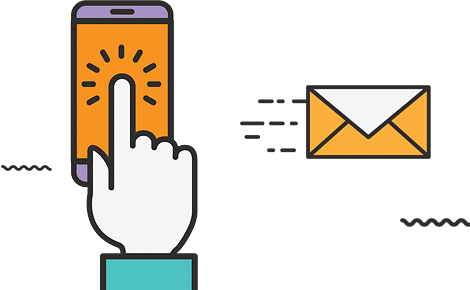Implementing NetSuite is a big step – but to fully reap its benefits, companies often rely on a NetSuite Administrator. If you’re wondering “What does a NetSuite Administrator do?”, you’re likely considering how to manage your NetSuite system post-implementation (or maybe you’re eyeing this as a career role yourself).
A NetSuite Administrator is the point person for all things NetSuite in an organization. They configure and maintain the NetSuite ERP platform, manage user access and roles, customize forms and dashboards, create reports and saved searches, troubleshoot issues, and implement new features or integrations. In short, the NetSuite Administrator ensures the system aligns with business processes and runs smoothly on a daily basis.
In this blog, we’ll break down the roles and responsibilities of a NetSuite Administrator. From configuring the software to supporting users, NetSuite Admins wear many hats to keep your cloud ERP humming. We’ll also discuss the skills a good admin needs and why having a dedicated NetSuite admin (in-house or via a partner) is so important. Let’s dive into the day-to-day duties and strategic contributions of a NetSuite Administrator.
Role Overview: The Hub of Your NetSuite Operations
Think of the NetSuite Administrator as the gatekeeper and optimizer of your NetSuite account. NetSuite, being an extensive system, needs oversight to ensure it continues to fit your business as things change. A NetSuite Admin’s overarching goal is to align the software with business processes and make sure end-users can do their jobs efficiently within NetSuite. This involves a mix of technical configuration, business analysis, and support. Unlike system administrators of old, a NetSuite Admin often combines IT know-how with an understanding of accounting or operations, bridging gaps between departments and the software.
Here are the primary areas a NetSuite Administrator typically handles:
System Configuration & Maintenance
The admin configures NetSuite settings and tweaks as business needs evolve. For example, they set up company preferences, fiscal calendars, tax settings, etc., during initial implementation and adjust them if needed. They manage the enablement of features (NetSuite’s modules and preferences via the “Enable Features” menu) – turning on new capabilities like Multi-Book Accounting or SuiteCloud modules when the company is ready. Ongoing maintenance includes installing upgrades or SuiteApps, overseeing sandbox refreshes, and ensuring the system is utilizing the latest NetSuite features post version updates.
User Management and Security
A critical duty is administering users. The NetSuite Administrator creates and manages user accounts, assigns roles, and configures role-based permissions. For example, as new employees join, the admin provides them appropriate access (ensuring, say, a sales rep can enter orders but not see financial data). They also maintain segregation of duties and internal controls in the system – making sure sensitive functions are only accessible to authorized roles. NetSuite Admins often run periodic access reviews to ensure compliance (especially important if your company must meet SOX or similar standards). If an employee leaves, the admin promptly deactivates their NetSuite access for security. In summary, the admin is the gatekeeper of who can see and do what in NetSuite.
Customization (Forms, Fields, and Workflow)
No two companies use NetSuite exactly the same. A NetSuite Administrator customizes the system to fit the business. This can include:
- Creating or modifying custom fields to capture business-specific data on records (e.g., adding a field on customer records to track an internal rating).
- Customizing forms and layouts so that each department sees information in a convenient way (for instance, simplifying the Invoice form for the AR team, or adding important fields to the Item record form for warehouse users).
- Developing and maintaining saved searches and reports. NetSuite Admins are usually power-users of saved searches, crafting queries that give the business actionable insights (like “Open Orders by Sales Rep – Last 7 Days” or “Inventory Reorder Report”). They also build out dashboards with key metrics for different roles.
- Setting up workflow automations (via SuiteFlow) to streamline processes. For example, an admin might create a workflow that automatically routes a purchase order over a certain amount to a manager for approval, sending email notifications. These kinds of customizations and automations increase NetSuite’s value by fitting it to unique company processes and eliminating manual steps.
Technical Support & Troubleshooting
When users encounter errors or something isn’t working as expected in NetSuite, the admin is the first line of support. They investigate issues – whether it’s a user who can’t login, a weird error message on a script, or a report not balancing. A NetSuite Admin will troubleshoot by checking settings, replicating issues, and searching NetSuite’s support knowledge base or user community for similar cases. Often, they can resolve issues in-house. If not, they coordinate with NetSuite Support (logging support tickets and following up) to get things fixed. Essentially, they ensure minimal downtime or disruption by being the on-call NetSuite firefighter when problems arise.
End-User Assistance and Training
Beyond technical fixes, NetSuite Administrators support end-users in using the system effectively. This can involve answering daily “How do I do this in NetSuite?” questions and helping staff navigate new features. For instance, if the Finance team needs help with how to properly record a fixed asset or the Sales team forgets how to mass update leads, the admin provides guidance. NetSuite is feature-rich, so having someone internally who deeply understands it is a huge asset. Admins also often conduct training sessions – especially after go-live or when new features roll out. They might hold workshops or create user guides tailored to how your company uses NetSuite. An effective admin doesn’t just fix issues; they empower users to leverage NetSuite confidently, which increases overall productivity.
Data Quality and Maintenance
A NetSuite system is only as good as its data. NetSuite Admins take ownership of data integrity. They’ll perform or oversee data imports (like uploading new product lists or updating pricing in bulk via CSV import functions), ensuring data comes in correctly. They set up data validation rules (like making certain fields mandatory or using SuiteScript to enforce business logic on data entry) to prevent garbage in. Periodically, they might run cleanup exercises – e.g., merging duplicate customer records, inactivating old obsolete items, or archiving historical transaction data if needed for performance. When integrated systems send data to NetSuite, the admin monitors those integrations to make sure data remains consistent. Essentially, the admin is the custodian of the ERP data, keeping it clean, accurate, and up to date.
Development Coordination (SuiteScript/SuiteApps)
Many NetSuite accounts have custom scripts (using SuiteScript) or third-party SuiteApps installed. While a NetSuite Administrator may not always be the one writing complex scripts (that might be a NetSuite Developer’s job), the admin typically manages these customizations. They might write simple scripts or formula fields, but for advanced scripting, they liaise with developers or NetSuite consultants. They ensure that custom code is tested (often in a sandbox) and deployed properly. If the company uses any SuiteApps (e.g., an AP automation bundle or an e-commerce connector), the admin is aware of their configuration and updates. During NetSuite version upgrades, the admin tests key scripts and custom workflows to make sure nothing breaks. In short, the NetSuite Admin orchestrates the technical enhancements of the system, acting as a project manager between the business and any technical experts.
Implementing New Features or Modules
As the company grows or processes change, a NetSuite Administrator often leads the charge in rolling out new NetSuite capabilities. For example:
- If you decide to add the NetSuite Fixed Asset module, the admin will be involved in configuring it, setting up asset records, and training accounting staff on using it.
- If the business opens a new subsidiary, the admin sets up that subsidiary in NetSuite OneWorld, configures its tax and currency settings, and ensures consolidation is working.
- Perhaps you want better analytics – the admin might deploy SuiteAnalytics Workbook or connect NetSuite with a BI tool.
In each case, the admin needs to understand the business need, configure or customize the feature, migrate any needed data, test to ensure it works as intended, and then enable users on it. This project work means the NetSuite Admin helps drive continuous improvement of the platform, not just maintaining the status quo.
Strategy and Best Practices
A seasoned NetSuite Administrator doesn’t only react to issues – they also proactively seek ways to optimize the system. They stay current on NetSuite’s biannual releases, reading release notes to identify new features that could benefit the company. For instance, if NetSuite introduces a new bank reconciliation tool or an improved inventory count feature, the admin will evaluate if it’s worth adopting. They might also analyze usage logs and feedback to spot areas where a process in NetSuite could be streamlined. Maybe they notice the sales team created workarounds outside the system for a particular workflow; the admin would investigate how to bring that into NetSuite (perhaps via a new custom field or automation). By following NetSuite best practices and aligning with company goals, the admin acts as a NetSuite advocate and advisor, ensuring the company maximizes its ROI on the ERP.
Why the NetSuite Admin Role is Crucial
For any organization using NetSuite, having a competent administrator is like having a ship’s navigator. Here’s why this role is so important:
Maximizing Efficiency
NetSuite is a powerful tool, but without someone tuning it to your operations, users might only leverage a fraction of its capabilities. A NetSuite Administrator can often automate tasks that were manual, configure screens to save users time, and generally make the system easier to use. This translates to efficiency gains across departments. For example, an admin might create a suite of saved searches that eliminate dozens of ad-hoc Excel spreadsheets, or they could automate a previously manual data import that accounting did every week. These improvements save hours of labor and reduce errors.
Supporting Growth and Change
Businesses aren’t static – new products launch, processes change, the company reorganizes, or expands. NetSuite needs to adapt accordingly. The admin’s agility ensures the system scales and flexes with the business. If sales introduces a new pricing model, the admin updates item pricing setups or develops new formulas to accommodate it. If the company acquires another entity, the admin helps onboard that entity’s operations into NetSuite. Without an admin, companies might struggle to adjust NetSuite quickly, which could hinder growth initiatives.
Ensuring Continuity and Compliance
Day-to-day system administration tasks like monitoring integrations, verifying backups (NetSuite automatically handles data redundancy, but admins might export critical reports periodically), and managing user access ensure the system runs reliably. Especially for finance and audit requirements, a NetSuite Admin helps maintain compliance – e.g., by implementing proper approval workflows, ensuring audit trails aren’t tampered with, and generating accurate financial reports from NetSuite for auditors. They understand how NetSuite data flows, so they can support the finance team in demonstrating control over financial reporting.
Single Point of Knowledge
NetSuite can sometimes be complex for end users who have their own primary jobs (be it sales, accounting, etc.). Having a dedicated administrator means there is a go-to expert within the organization who knows how NetSuite is configured and why. This prevents “system ignorance” where people might misuse NetSuite or revert to inefficient workarounds. The admin documents customizations and decisions, meaning if questions arise in the future (“Why did we set it up this way?”), there are answers. Additionally, if something goes wrong, you’re not left scrambling without internal expertise. The admin either fixes it or communicates effectively with external support using their deep knowledge of your NetSuite environment.
User Satisfaction
Let’s face it – no software is loved by users if it’s cumbersome. A NetSuite Admin plays a huge part in increasing user adoption and satisfaction. By keeping the interface clean (through form customization), delivering the reports people need, and answering user questions promptly, they make NetSuite a helpful friend rather than a frustrating foe. This morale factor is significant. When your sales team or finance team trusts the system and finds it helpful, they can focus on their real work – selling or closing the books – rather than wrestling with software. The NetSuite Admin facilitates this positive user experience.
A Day in the Life of a NetSuite Administrator
What might a typical day or week look like for a NetSuite Admin? It varies, but here’s a composite scenario:
Morning
Check for any urgent support tickets or system alerts. Perhaps overnight an integration with the e-commerce site had a hiccup – the admin reviews and reprocesses any failed records. Then they might spend time completing a scheduled task, like importing the previous day’s bank transactions into NetSuite for treasury (using a bank integration tool or CSV import).
Midday
A meeting with the Finance Manager to discuss a needed change: the company is introducing a new revenue stream, and they need to track it separately. The admin advises on whether a new segment (like a class or department) or a custom field is best to categorize the new revenue, ensuring reporting will meet their needs. They document the requirements.
Afternoon
Build out a solution for the above requirement in a sandbox: add the custom field, tweak relevant reports or saved searches to include it. Test that transactions flow correctly with this new categorization. Simultaneously, respond to a couple of user emails – one salesperson forgot how to mass update lead statuses, so the admin provides a quick step-by-step. Another email from the warehouse asks if they can add a field to enter carrier tracking numbers on fulfillment forms – the admin reviews and decides it’s feasible; begins implementing that form change.
Late Day
Join a conference call with an external NetSuite consultant working on a SuiteScript project (say, building a custom automation for subscription billing). The admin provides clarification on business rules and ensures once the script is deployed, they’ll manage it. Finally, review the latest NetSuite release notes for an upcoming version upgrade – note a new feature “Automated Invoice Emailing” that could replace a manual process currently done via saved search and manual email. Make a plan to test that feature in the sandbox soon.
This illustrates how varied and proactive the role can be – mixing troubleshooting, configuration, planning, and collaboration with users.
NetSuite Admin vs. NetSuite Developer vs. Business Analyst
It’s worth noting that in larger organizations, some of the tasks we’ve described might be split among multiple roles:
A NetSuite Developer focuses on technical scripting, integrations, and complex coding. A Business Systems Analyst might handle more of the user interface and system interface, gathering requirements and designing solutions.
A NetSuite Administrator often overlaps both to some degree – they have enough technical skill to configure and even script minor things, and enough business sense to understand user needs.
In smaller or mid-sized companies, the NetSuite Admin sometimes wears all these hats. Larger firms might focus on system management and user support while liaising with developers for heavy coding tasks. Regardless, the NetSuite Admin title implies someone with a broad understanding of NetSuite’s front-end and back-end, serving as the linchpin for successful system usage.
Do You Need a NetSuite Administrator?
If your company runs NetSuite and you don’t have a dedicated admin, you might notice some warning signs:
- Users are complaining that the system “doesn’t work right” or is slow, and no one internally knows how to fix it.
- Reports that are outdated or manual processes creeping back in (like extra Excel work) because NetSuite wasn’t configured to handle a new need.
- Security risks like too many “admin” users or permissions not well managed because no one took charge of cleaning them up.
- Missed opportunities – maybe NetSuite has features you’re paying for but not utilizing due to lack of knowledge or time.
In such cases, bringing in a NetSuite Administrator – whether as a hire or via a managed service from a NetSuite partner – can turn things around. They’ll audit your usage, tighten up configurations, and continuously improve your ROI in the software.
For businesses that might not afford a full-time admin initially, partnering with firms like Developer’s Troop (who offer NetSuite Admin/Support services) is an alternative. Our team can act as your NetSuite Administrator remotely, handling configurations, support tickets, and advising on optimizations as needed.
Conclusion
A NetSuite Administrator is a multi-faceted hero in any organization using NetSuite. From daily maintenance (user setups, troubleshooting) to strategic enhancements (process automation, new feature rollout), the admin keeps your cloud ERP aligned with your business. It’s not an exaggeration to say that a skilled NetSuite Admin can be the difference between an underutilized system and one that truly drives efficiency and insight.
If you’re implementing NetSuite, plan for who will administer it once live – involve them early. If you’re already living and struggling, investing in a NetSuite Administrator (either in-house or through a partner) is investing in the success of your ERP and by extension, your business operations. At Developer’s Troop, a trusted NetSuite development company, we provide certified NetSuite Admin resources and services to ensure your NetSuite instance is well-tuned and well-loved by your users.
Need help managing NetSuite? Contact Developer’s Troop for expert Custom NetSuite Development Services. Our certified professionals can step in to handle everything from daily support to advanced optimizations, so you can focus on your business while we keep your NetSuite running at peak performance.
FAQs
Q: Does our company need a full-time NetSuite Administrator?
A: It depends on your NetSuite usage complexity and volume. If you have many users across departments and are constantly evolving your processes, a full-time NetSuite Admin is highly valuable to address needs promptly. Companies with smaller NetSuite footprints might not need someone full-time, but they should still designate an internal “NetSuite champion” or use a part-time/admin-as-a-service from a provider. The key is to have someone responsible for system oversight. Even at minimal, someone should manage user access and liaise with NetSuite support. As you grow, transitioning that role to a dedicated admin (or team) will ensure the system scales with you and issues don’t go unresolved.
Q: What skills or background should a NetSuite Administrator have?
A: An effective NetSuite Admin often has a blend of technical and business skills. Important skills include:
- NetSuite product knowledge: deep familiarity with NetSuite navigation, record types, saved searches, reports, workflows, and possibly SuiteScript basics.
- Understanding of business processes: especially in accounting/finance (how GL, AR/AP work), sales operations, and possibly inventory or project management – since the admin maps these processes into NetSuite.
- Analytical and problem-solving skills: to troubleshoot issues and design solutions (e.g., figuring out why a report is off, or how to automate a task).
- Communication and training: an admin interacts with users at all levels, so they should be able to translate tech-speak to layman’s terms and be patient in user support/training.
- Attention to detail: whether it’s setting permissions or migrating data, details matter in ERP administration to avoid errors or security lapses.
Many NetSuite Admins come from backgrounds like accounting (and learned NetSuite on the job), or IT/business analysis. There are also NetSuite Administrator certification exams – hiring a certified NetSuite Administrator can be a plus, as it validates their knowledge.
Q: Can our IT generalist or finance manager handle NetSuite administration, or do we need a dedicated person?
A: In some small organizations, a tech-savvy finance manager or an IT generalist does handle NetSuite admin tasks initially. This can work short-term, but it may strain their core responsibilities. For example, a finance manager during month-end might not have time to debug a NetSuite issue affecting sales. Also, without dedicated focus, the system might not get optimizations or updates it needs. If you go this route, ensure that person gets proper NetSuite training and has some allocated time for admin duties. As your usage grows, you’ll likely find that dedicating a person (or partnering with a NetSuite consultant) yields better results – your finance manager can focus on finance, while the NetSuite admin focuses on making sure finance (and everyone else) has a system that works smoothly.
Q: What are some common challenges a NetSuite Administrator faces?
A: Common challenges include:
- User resistance or lack of training: Users might resist using NetSuite if they find it confusing. Admins often must continuously train and encourage best practices.
- Managing customizations: Over time, a NetSuite account can accumulate many custom fields, scripts, etc. Keeping these organized, documented, and ensuring they don’t conflict (especially after upgrades) is a challenge.
- Prioritizing requests: The admin might get requests from multiple departments – e.g., accounting wants a new report ASAP, sales wants a form change, warehouse found a bug in a script. Admins must prioritize and sometimes say no or schedule work realistically.
- Staying updated: NetSuite’s frequent updates mean admins need to continuously learn new features and assess their relevance.
- Data cleanup: If historical data or integrations weren’t handled well before, the admin might inherit data messes to clean up (duplicates, errors). That can be tedious but necessary.
Q: Our company is implementing NetSuite – at what point should we involve or hire a NetSuite Administrator?
A: Ideally, as early as possible. During implementation, decisions are made about how to configure NetSuite (chart of accounts design, item master setup, etc.). An in-house perspective from a future admin can be valuable to ensure the system is set up in a way that the company can maintain. If you have an internal person pegged to be the admin, have them deeply involved in the implementation project and training. If you plan to hire a NetSuite Admin, you might even bring them on during implementation so they ramp up with the system. The worst scenario is going live on NetSuite with no one internally prepared to administer it – that can lead to post-go-live chaos. So invest in admin knowledge upfront. Developer’s Troop often provides an interim admin or trains your staff admin during implementations to smoothly hand off the system when you’re live. Being proactive here sets you up for long-term success with NetSuite.