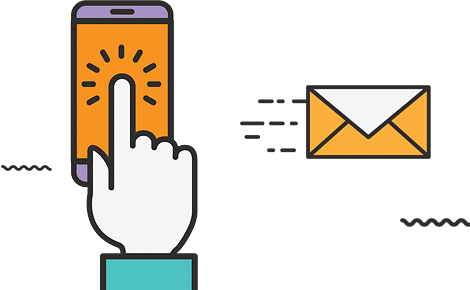If you are planning your SuiteCommerce B2B setup, you are already ahead of the curve. SuiteCommerce offers you everything to build your B2B. Like contract pricing, matrix items, and wholesale features, all your customers need. With the right setup, your customers can log in, see their special prices, place bulk orders, and reorder without calling or emailing you.
SuiteCommerce B2B is an eCommerce portal powered by NetSuite, specifically designed for your business. It lets you sell directly to other businesses with tools like contract pricing, bulk ordering, and customer-specific catalogs. With it, your clients have flexible payment, self-serving options and the ability to reorder in just a few clicks. It results in a smooth experience that makes your customers come back to you.
Suppose this sounds like a lot to figure out, don’t worry. That’s what we do at DevelopersTroop. We help businesses like yours build SuiteCommerce B2B portals that work for your clients and grow your sales. Stick with me, and I’ll show you how to set it up correctly!
Complete SuiteCommerce B2B Setup Guide
Start with SuiteCommerce Advanced
To unlock all the B2B-specific features, you’ll need to enable SuiteCommerce Advanced (SCA) in your NetSuite account. This is the foundation that gives you control over customer pricing, user roles, and advanced portal features.
Group Your Business Customers
Not every buyer is the same, right? That’s why you should group your customers based on things like:
- Industry
- How much do they usually buy
- Where they’re located in the US
Once you’ve sorted them into groups, you can offer personalized pricing, catalogs, and even payment terms for each one.
Set Up User Roles in the Portal
In B2B, it’s common for a company to have multiple people involved in buying. One person might place the order, another approves it, and someone else handles payment. SuiteCommerce lets you create different user roles so each person can only access what they need. This setup keeps things simple and secure for your clients.
Decide on a Website Approach
Now think about your website. You can either:
- Create a dedicated B2B website (like b2b.yourbrand.com)
- Or run both B2B and B2C on the same site, with tailored experiences for each
If you’re selling mainly in the US, make sure your tax and currency settings reflect that.
Make it Easy with Self-Service
The best B2B portals let customers help themselves. With SuiteCommerce, you can:
- Let buyers check the order history
- Submit quote requests
- View and pay invoices
- Monitor their credit limits
This not only saves them time but also makes your sales process a lot smoother.
Offer Payment Options that Fit
Business buyers don’t always pay like regular customers. Instead of just credit cards, they might use purchase orders, ACH transfers, or pay later with credit terms like Net 30 or Net 60. You can set up these options in NetSuite and assign them to the right customer groups, so each buyer sees payment methods that match their needs.
Set Up Shipping for Big Orders
Wholesale orders can be heavy and complex. That’s why it’s smart to:
- Add freight shipping options
- Offer bulk shipping rates
- Provide free shipping if orders hit a certain value
Track What’s Working
After your B2B site is live, it’s important to track how your customers are using it. NetSuite offers analytics that show what products are popular, which customers keep coming back, and how payments are being made.
Working with SuiteCommerce Matrix Items

SuiteCommerce Matrix Items help you manage products that come in different versions, like size or color. Instead of creating separate listings, you group all options under one product.
For example, a t-shirt with multiple sizes and colors appears on one product page. Buyers simply choose the combination they want.
In NetSuite, you set up the options once, and the system creates all the versions. Each one gets its own SKU and stock level but stays connected to the main product.
Matrix items also support contract pricing, so your B2B clients see their special rates.
This setup keeps your store organized, improves the shopping experience, and simplifies inventory tracking.
SuiteCommerce Wholesale Features for US Businesses
If you’re running a wholesale business, you know your buyers want things fast and simple. That’s where SuiteCommerce wholesale features really shine.
- With the quick order form, your customers don’t have to click through endless product pages. They can just type in the product codes and quantities, fill up their cart, and move on. It’s quick, easy, and perfect for buyers who already know what they want.
- There’s also a CSV upload option, which is great for big orders. Your customers can create a simple spreadsheet with all the items they need, upload it to your site, and place their order in one go. No more time wasted on adding items one by one.
- Plus, SuiteCommerce lets your customers save their carts or reorder previous purchases with just a few clicks. This is a big win for repeat buyers.
- To make things even better, you can show them custom catalogs and special pricing based on their characteristics. This way, every customer feels like they’re getting a deal made just for them.
How to Configure SuiteCommerce Contract Pricing in NetSuite
Imagine if every B2B customer could log into your store and instantly see your promised prices. No emails, no calls, no confusion. That’s precisely what SuiteCommerce contract pricing delivers. It makes the buying experience feel personal, simple, and professional.
Getting started is easier than you think. First, create price levels in NetSuite. These are the special rates you’ve negotiated with different clients, whether a bulk discount, a loyalty rate, or custom pricing for key accounts. Once that’s set, assign these price levels to each customer or customer group.
Next, connect your SuiteCommerce store to these price levels. This step is where the magic happens. When your customers log in, the website knows who they are and shows only their prices. There is no need for anyone to ask, “What’s my rate again?”
If your products come in different sizes, colors, or styles, don’t worry. You can link contract pricing with matrix items too, so every product variant still displays the correct price for the right customer.
Before flipping the switch, make sure to test it. Log in as different customers and check if their prices are correct. Once everything’s working, your B2B clients will enjoy a smooth, custom experience and you’ll love how easy it is to manage.
Optimizing the SuiteCommerce B2B Portal for US Clients
If you sell B2B in the US, your SuiteCommerce portal should make buying quick and hassle-free. A good portal isn’t just about looks; it’s about making life easier for your clients.
Keep the layout simple and the search fast. Add filters so customers can easily find what they need by category or SKU.
Make it easy to request and convert quotes. US clients often prefer a quote before placing big orders. Make that process smooth.
Don’t forget payment flexibility. Offer purchase orders, ACH payments, and credit terms like Net 30, all linked to customer profiles.
Finally, watch how customers use the portal. Tracking activity helps you find what’s working and where you can improve. The easier you make it, the more your clients will want to return.
SEO and Performance Optimization for SuiteCommerce B2B
To grow your SuiteCommerce B2B store, you need more than just great products. Your site must be easy to find on Google and fast for every visitor. Good SEO and strong performance help you reach more US clients while keeping existing ones happy.
Boost Your SEO
Start with smart keyword use. Add relevant keywords to your page titles, meta descriptions, and headings. Use clear and descriptive URLs that search engines can easily understand. Adding structured data to your product pages also helps Google display your listings better in search results.
Speed Up Your Site
No buyer wants to wait for slow pages. Make your site faster by compressing images, minimizing code, and using a Content Delivery Network (CDN). A quicker site means less frustration and better rankings on search engines.
Mobile Optimization is a Must
B2B buyers often check products on their phones before ordering. That’s why your portal should look and work perfectly on mobile devices. A responsive design keeps the experience smooth, no matter the screen size.
Strengthen Security
Security builds trust. With an SSL certificate in place, your customers know their data is safe. Plus, secure sites rank higher on Google, giving you a double advantage.
Track Performance Regularly
Keep an eye on your site’s traffic, bounce rates, and load times using tools like Google Analytics. Tracking these numbers helps you spot issues early and keep improving your store’s SEO and performance.
SuiteCommerce B2B Setup: Common Challenges and Solutions
Trouble with Customer Segmentation
It’s easy to get mixed up when setting customer groups and pricing levels. One wrong step and your clients might see prices or products they shouldn’t.
What to do: Take time to plan your customer groups carefully. In NetSuite, assign the right price levels and access to each customer. Always test to make sure everything lines up.
Pricing Shows Up Wrong
Sometimes, the contract pricing or discounts you set don’t display properly on the portal. That can confuse your customers and lead to awkward conversations.
What to do: Double-check your price level settings in NetSuite. Test the pricing by logging in as different customer profiles to see what they see.
Navigation is Clunky
If your portal is hard to navigate, customers may give up and call your sales team instead of using the site.
What to do: Keep the design simple and the navigation clear. Make sure your search function is fast and accurate, so buyers can find what they need without hassle.
Not Enough Payment Options
B2B clients don’t all pay the same way. Some want purchase orders, others prefer ACH payments or credit terms.
What to do: Offer multiple payment options and link them to the customer profiles in NetSuite, so each client gets the methods they’re familiar with.
Trends in SuiteCommerce B2B Development
B2B eCommerce is changing fast, and SuiteCommerce is keeping up with the pace. If you want to stay ahead, it’s important to know what features and tools are shaping B2B portals today. These trends can help you improve how your clients shop and interact with your store.
- B2B buyers now expect a shopping experience tailored to them. SuiteCommerce lets you display products based on past orders and show pricing specific to each customer. This makes the buying process faster and more relevant for every client.
- Many B2B buyers use their phones to browse or place quick orders. That’s why having a mobile-optimized portal is no longer optional. A responsive SuiteCommerce portal ensures everything looks great and works well on any device.
- Some clients need customized products or pricing before they order. SuiteCommerce can integrate with CPQ (Configure, Price, Quote) tools to simplify this. It lets clients build their own products and get quotes instantly online.
- Artificial intelligence is making B2B portals smarter. SuiteCommerce can track buying habits and suggest products clients might need next. This makes reordering or discovering new items easier.
- B2B clients like the freedom to manage things on their own. SuiteCommerce supports features like order tracking, invoice viewing, and quote requests. All without needing to contact your team. This saves time for both you and your customers.
FAQs About SuiteCommerce B2B
1. What is SuiteCommerce B2B?
Answer: SuiteCommerce B2B is an online platform designed for businesses that sell to other businesses. It helps you manage bulk orders, special pricing, and gives your customers a portal to place and track orders easily.
2. How do I set up contract pricing in SuiteCommerce?
Answer: You can set up contract pricing by creating price levels in NetSuite and linking them to your customers. Once this is done, your SuiteCommerce store will show each customer their special prices when they log in.
3. Can I use matrix items in SuiteCommerce B2B?
Answer: Yes, SuiteCommerce B2B supports matrix items. This means you can sell products that come in different sizes, colors, or styles all under one product page, making it easier for buyers to choose the exact version they want.
4. Is SuiteCommerce B2B mobile-friendly?
Answer: Definitely! SuiteCommerce B2B portals are designed to work on phones, tablets, and desktops. This way, your customers can browse products, place orders, and check their accounts from any device.
5. What self-service features does SuiteCommerce offer?
Answer: SuiteCommerce lets your customers manage their own orders. They can view past orders, reorder products, track shipments, and request quotes without contacting you directly.
6. Does SuiteCommerce make bulk ordering easy?
Answer: Yes, it does. With features like quick order forms and CSV uploads, your customers can order large quantities quickly without adding items one by one.
7. How can I make my SuiteCommerce B2B portal faster?
Answer: To speed up your portal, compress images, use a Content Delivery Network (CDN), and clean up unnecessary code. A faster site means happier customers who are more likely to order again.
8. What payment methods can I offer on SuiteCommerce B2B?
Answer: You can offer options like purchase orders, ACH payments, credit terms like Net 30, and regular credit card payments. This gives your customers flexibility to pay in the way that works best for them.
Final Words
Your SuiteCommerce B2B portal should do more than just display products. It should make buying quick, simple, and personal for every client. With the right setup, you can offer custom pricing, easy bulk ordering, and a smooth experience across all devices.
That’s where DevelopersTroop comes in. As a trusted NetSuite development company, we help businesses build smarter B2B portals that perform well and keep customers coming back. Our Custom NetSuite Development Services ensure your portal is perfectly tailored to meet your unique business needs.
Want to turn your B2B portal into a tool that truly grows your business? Let’s get started!